I love the favourites feature on etsy, because it allows me to keep a track on what's new in the shops that I adore. I do wish it would give me a way of sorting those shops out into sections rather than having it in the jumble that it does, but I guess we can't have everything! Etsy also has this little widget so we can show our favourites to each other and give each other a bit of promotion off the etsy site. These are a few of my current favourites.
The etsy mini tool is great as a promotional tool and for fun. It's much better than just a written link to your shop from other sites. It gives people a visual of what you have on sale right now and it updates itself as things sell or expire. I think it's great. Here is mine as an example.
For those that didn't know they had this tool or are unsure as to how to use it, here is a step by step guide to setting it up.
1. Go to "Your etsy" and this page will open up. Press on "etsy mini" at the bottom of the list on the left hand side (ringed in purple on the picture)
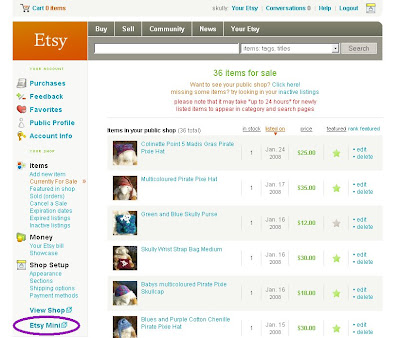
2. This page will open. Follow the 3 steps and build yourself an etsy mini. You will get a preview of what your choices will look like in the box underneath.
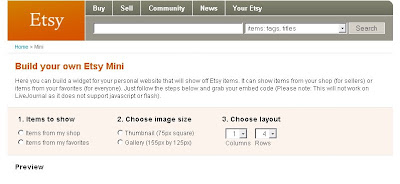
You can fiddle around with the image sizes, rows and columns so that the mini will fit the space you want it to go in, be that your blog, a networking site, or you own website.
3. If you now scroll down the page you will see two boxes full of text. these are the codes you need to copy and paste into the page you wish to set your etsy mini.
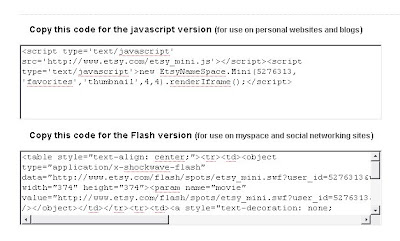
The top box is code you would use on your personal websites, blogs or anywhere that runs javascript. The second is a flash version that you can use on social networking site that don't allow you to enter javascript. Chose which script you need and click that box. On your keyboard press "ctrl" and "A" at the same time, this will select everything in the box. Now press "ctrl" and "C" at the same time, this will copy everything that was highlighted. Now you can paste that code into the page you want to show your etsy mini on and there you go, you have a perfect little, self updating shop window on another site directing people to your shop!

nice tutorial
ReplyDeletethis will be very helpful
thanks
You're most welcome. The more help we give each other the easier it gets!
ReplyDelete